Fleet Bank
Rules & Guidelines
Overview
The Fleet Bank is a repository of items that fleet members have donated for others to use. You can access the fleet bank from a bank console at any major space-port, as well as consoles found at many other locations throughout the Star Trek Online universe.
Bank Rules
- Do not deposit lockboxes, food or drink items, tribbles or other nuisance items.
- Do not deposit more items than there is space for those items. (E.g. if the MK# column is full, simply sell the item at a vendor and deposit the EC proceeds into the bank rather than just placing your MK# item in any free column.)
- Only MK VIII, X, XII (and higher) [8, 10, 12+] items can be donated for gear and consoles, as these are the highest MK gear that the relevant rank can utilise, therefore it would be more beneficial to the member wanting to make use of your donated item in game at that rank level.
- Please withdraw on a Fair Use basis, if you take all of your permitted limit of items from each tab on a regular basis, this would be highlighted as a potential exploit of our Fleet Banks for personal profit.
- When withdrawing, at all times consider your fellow fleet members. (E.g. if someone has donated x5 R&D packs, try not to take them all, as the donor may have intended them for more than just one person to enjoy).
- Please refrain from donating common (white) items. Instead, please sell them and deposit the Energy Credit sales proceeds into the Fleet Energy Credits on the top tab.
Tabs
The Fleet Bank has eight tabs into which you can deposit and withdraw items. Limits are subject to change, based on review of withdrawals and usage. These are categorised as follows:
| Tab | Summary | Withdraw Limit (per Day) |
Withdraw Limit (per Day) |
|---|---|---|---|
| Fleet Gifts | Fleet Gifts | For Members to donate EC and values items such as T5 ships & kit modules or frames. | 1 |
| Ground Gear & Weapons | Ground Gear & Weapons | Mk VIII/XII+ Items Only | 4 |
| Ship Gear | Ship Gear | Mk VIII/XII+ Items Only | 4 |
| Ship Weapons | Ship Weapons | Mk VIII/XII+ Items Only | 4 |
| Tactical Consoles | Tactical Consoles | Mk VIII/XII+ Items Only | 4 |
| Science Consoles | Science Consoles | Mk VIII/XII+ Items Only | 4 |
| Engineering Consoles | Engineering Consoles | Mk VIII/XII+ Items Only | 4 |
| Consumables | Components, Regenerators, Shields, Hyposprays, Batteries, etc. | 20 |
Mark Requirements
The middle six tabs have the requirement as to MK number as follows. Please note that due to the availability of “scaling” items, double-XP weekends and the general ability to level up fairly quickly, most members find that lower MK items are not in demand.
- The first 2 columns are for MK VIII (8) items only
- The next 3 columns are for MK X (10) items only
- The last 7 columns are for MK XII & above (12+) items only
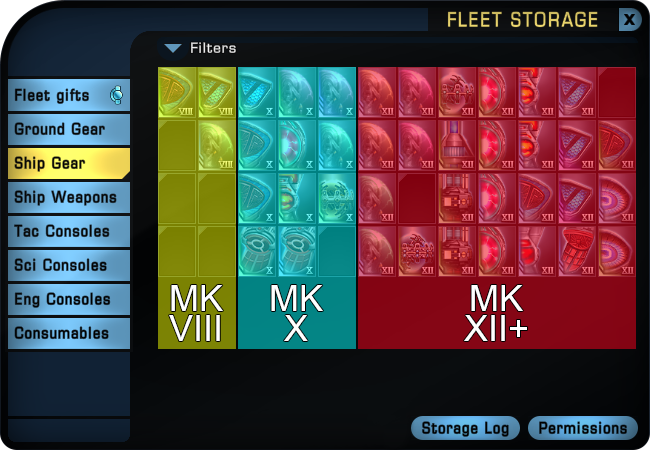
Fleet Gifts
This tab enables members to donate more valuable items such as T5 and above ships, rare and above Bridge Officers, kit modules and frames and other boxed items as gifts for other members to benefit from, subject to a fair use withdrawal limit.
It also enables members to donate Energy Credits (EC) to the Fleet by typing the amount you wish to deposit and clicking the Deposit button at the bottom of the tab.

Consumables
The Consumables Tab houses items which can be used to boost and heal/repair your Captain, crew and ship. Items such as ship batteries, hyposprays, regenerators and components are housed here. To separate stacked items, hold Ctrl and right click your mouse as you drag the items to your Inventory, when you let go it will ask how many of the stacked items you wish to withdraw.
